Address
304 North Cardinal St.
Dorchester Center, MA 02124
Work Hours
Monday to Friday: 7AM - 7PM
Weekend: 10AM - 5PM
< 1 min read
You can include an automatically generated list of product recommendations on your product pages. Customers will find it easier to discover new products if recommended products are displayed to them, which can help increase online store sales.
The heading and layout of the product recommendations section are determined by your theme.
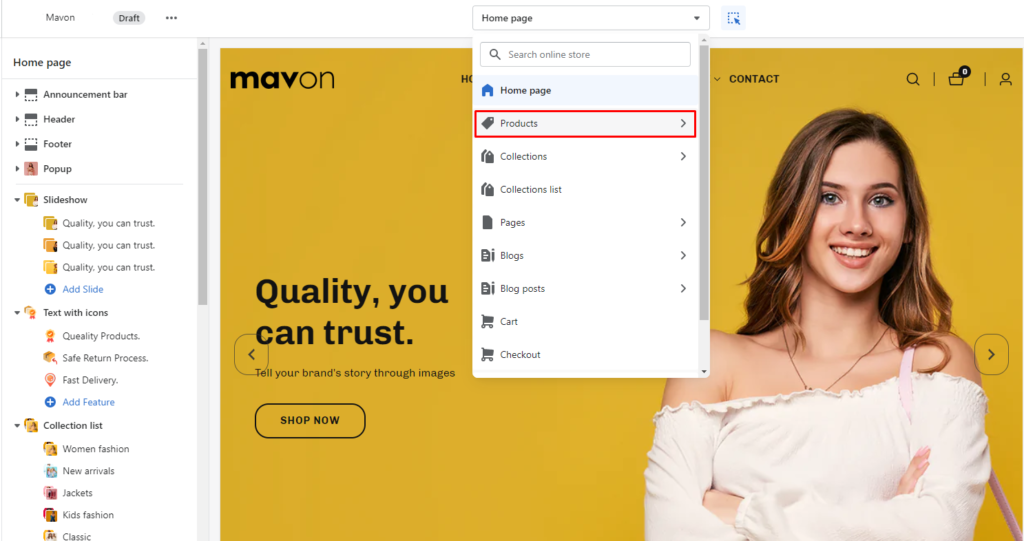
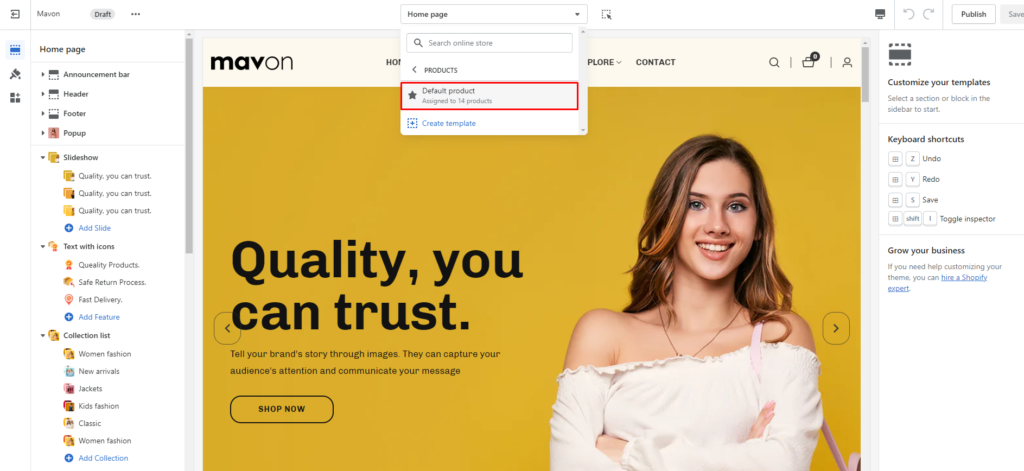
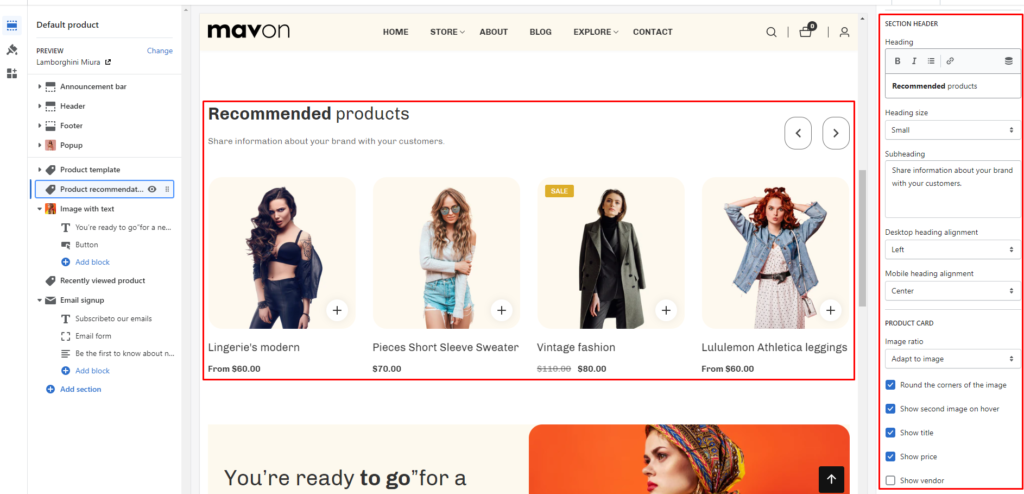
You can disable product recommendations by clicking the eye symbol. Disabling product recommendations hides the section from your product listing, but doesn’t delete it.
Powered by BetterDocs