Address
304 North Cardinal St.
Dorchester Center, MA 02124
Work Hours
Monday to Friday: 7AM - 7PM
Weekend: 10AM - 5PM
< 1 min read
You add a contact form by creating a new page with the page.contact template. If you want to display information above the contact form, such as response timelines or information about your brand, then use the rich text editor to add text, images or videos.
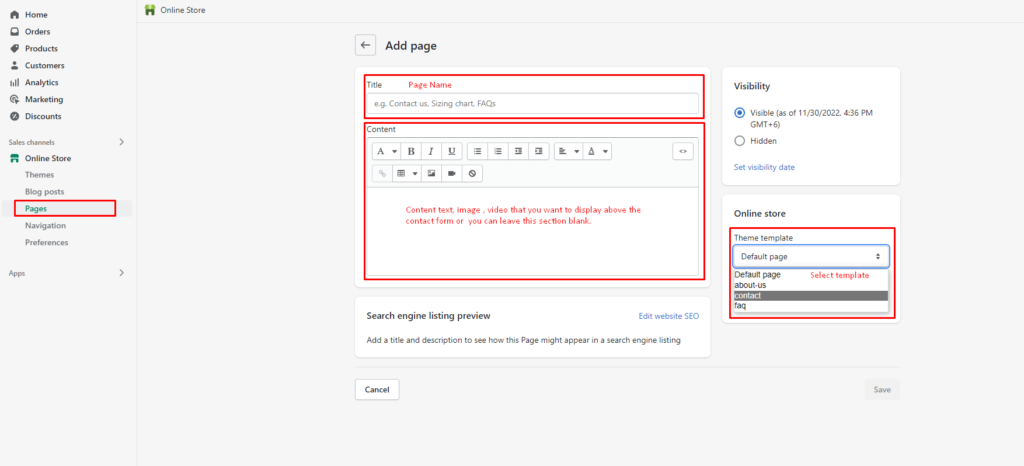
After you create the contact page, you need to add your contact page to your navigation menu to display it on your online store.
Powered by BetterDocs