Address
304 North Cardinal St.
Dorchester Center, MA 02124
Work Hours
Monday to Friday: 7AM - 7PM
Weekend: 10AM - 5PM
1 min read
If you are running a Mavon version older than 6.0.0, and you are considering updating your theme to the latest release. Then you must follow the mandatory instructions.
“As part of our ongoing enhancements, we are pleased to announce the integration of Shopify’s newest feature, the Color Group Scheme Group. With this upgrade, users will have the flexibility to incorporate unlimited color schemes into their projects.”
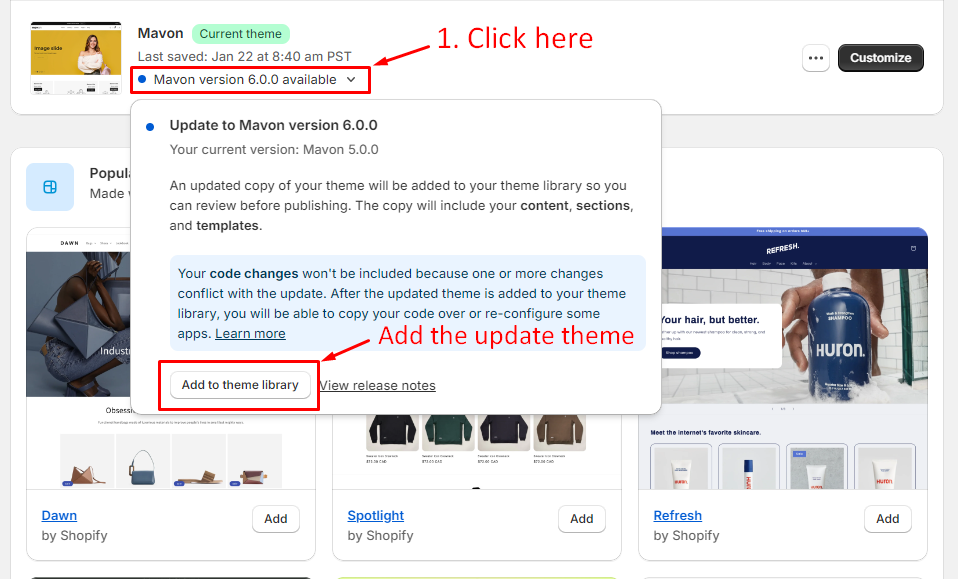
After updating the theme,you will notice a message in the customizer. In addition, you will lose your color configuration. Do not be concerned about this issue!
To address this issue, follow the instructions given below.
| Previous Color scheme | New Color scheme |
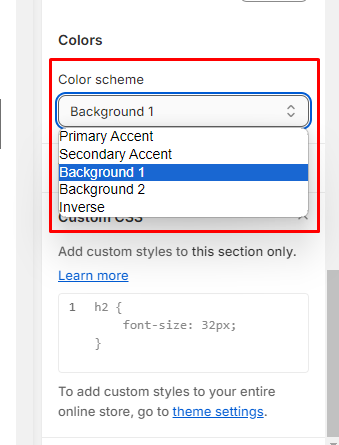 | 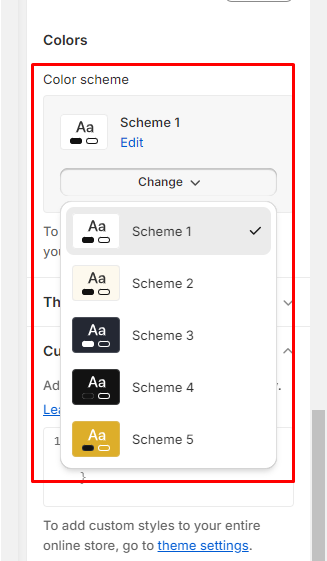 |
| Background 1 | Scheme 1 |
| Background 2 | Scheme 2 |
| Inverse | Scheme 3 |
| Primary Accent | Scheme 4 |
| Secondary Accent | Scheme 5 |
| Previous Color settings | New Color settings |
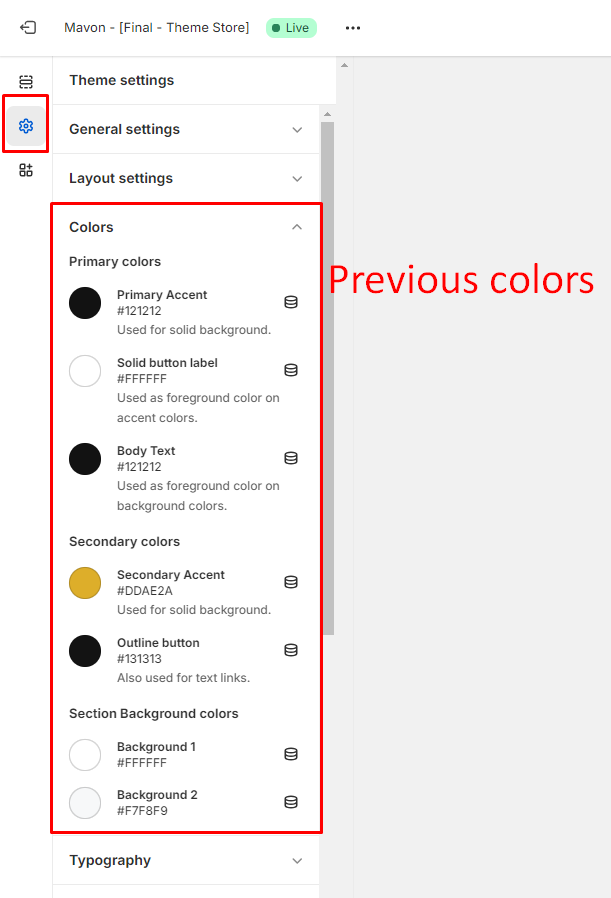 | 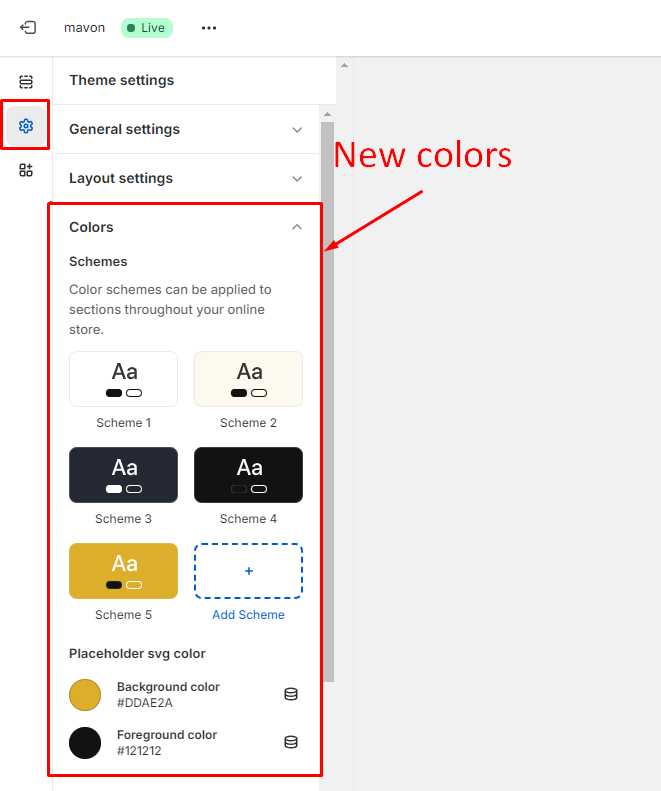 |
| Edit Color scheme -> The color scheme edit panel will appear after you click on the color scheme. 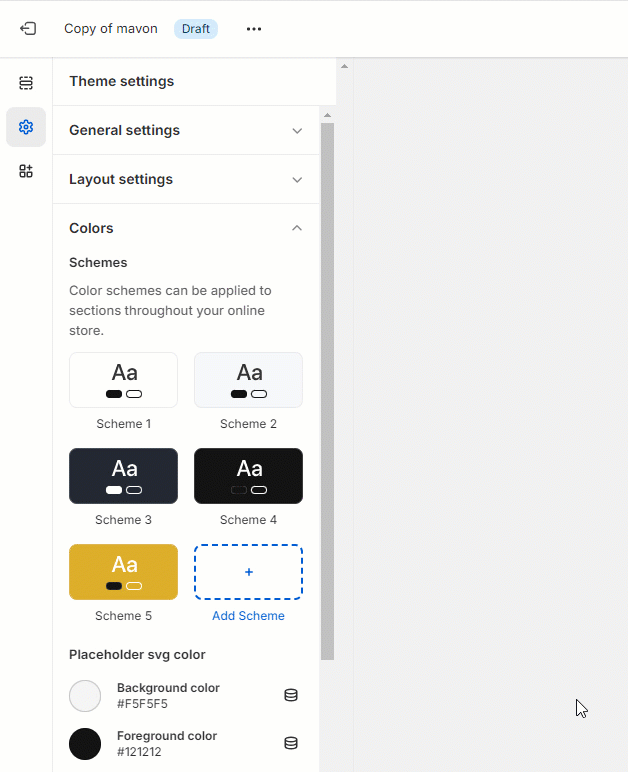 |
| Previous settings (Background 1) | New Settings (Scheme 1) |
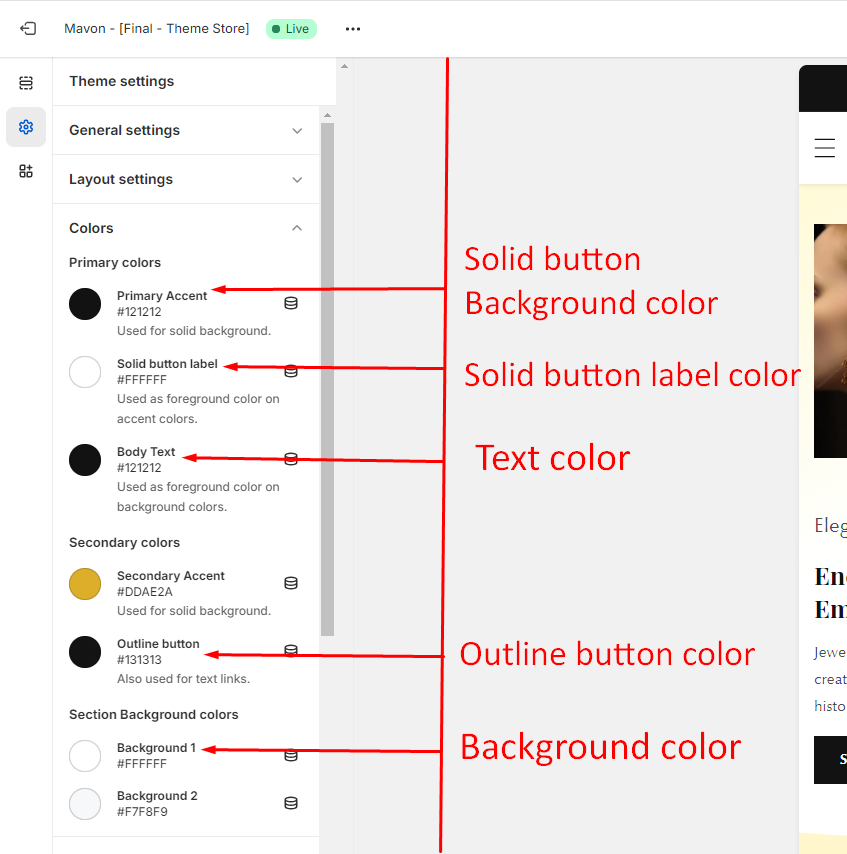 | 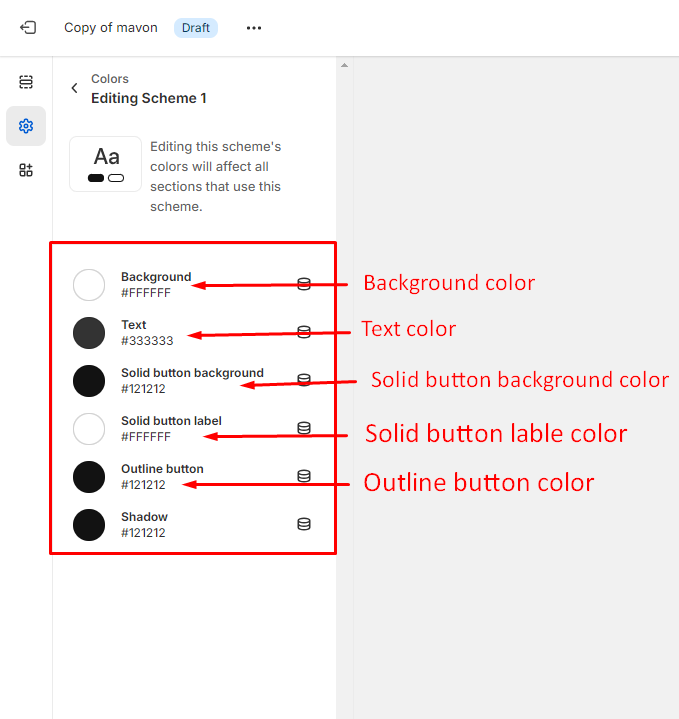 |
| Previous settings (Background 2) | New Settings (Scheme 2) |
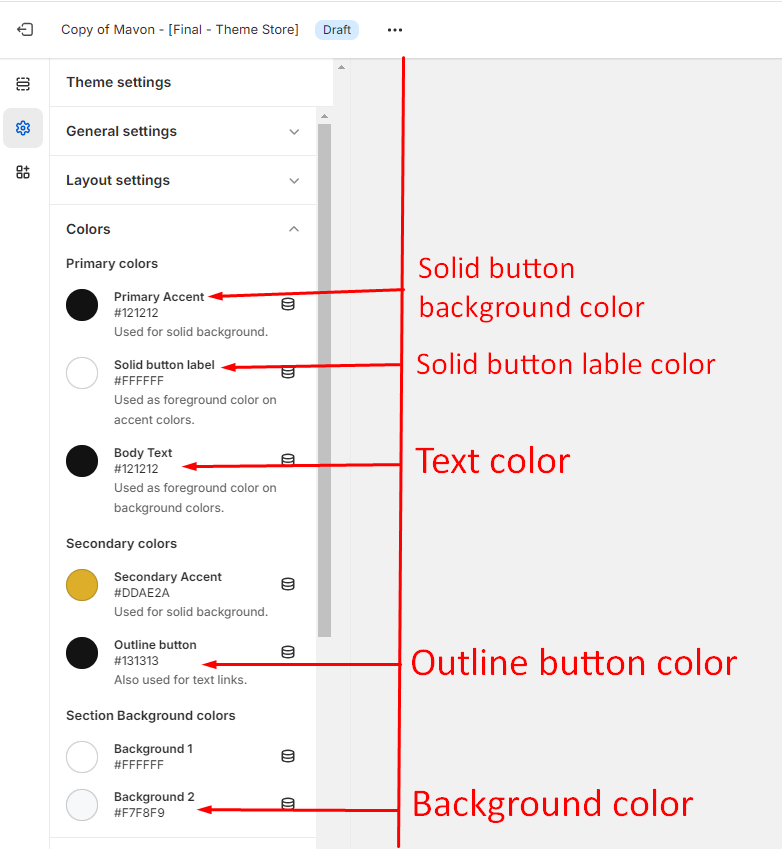 | 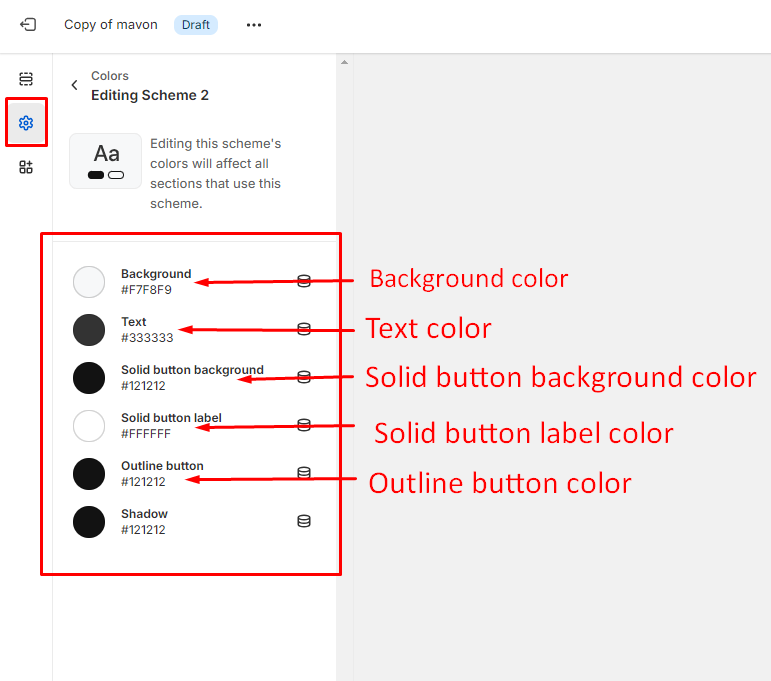 |
| Previous settings (Inverse) | New Settings (Scheme 3) |
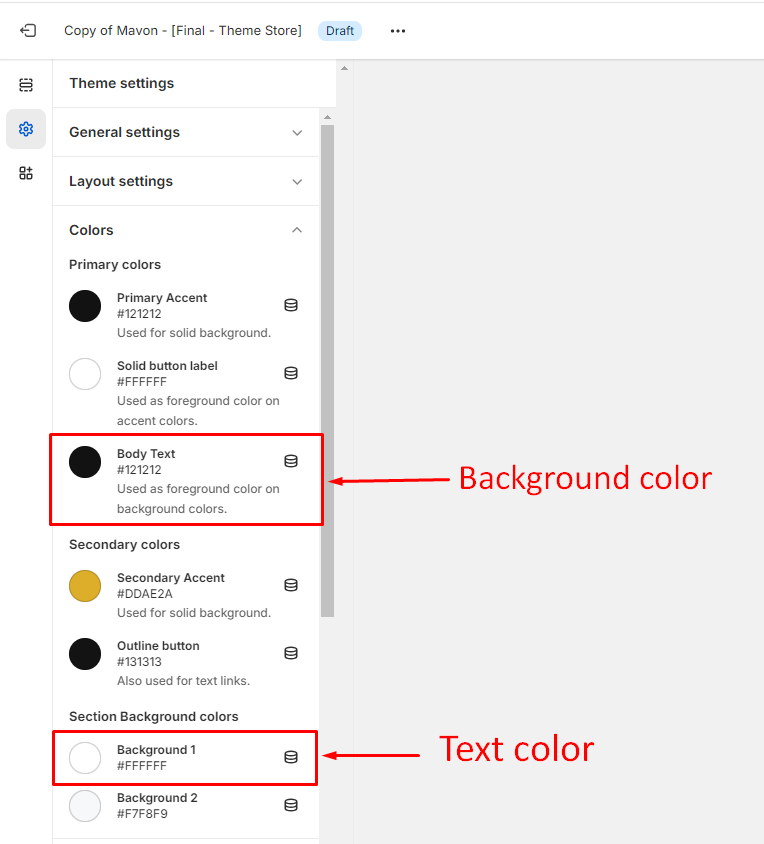 | 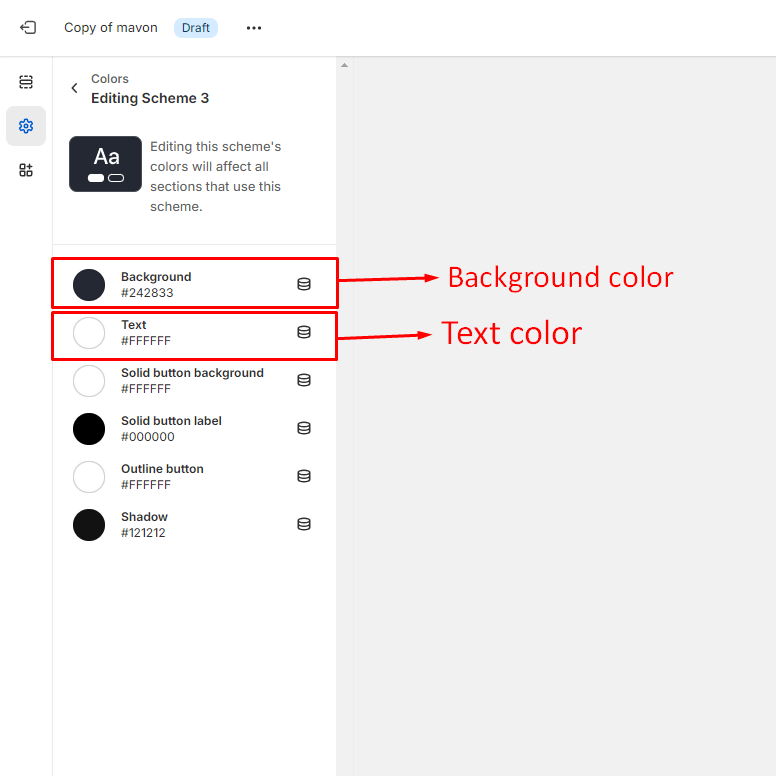 |
| Previous settings (Primary Accent) | New Settings (Scheme 4) |
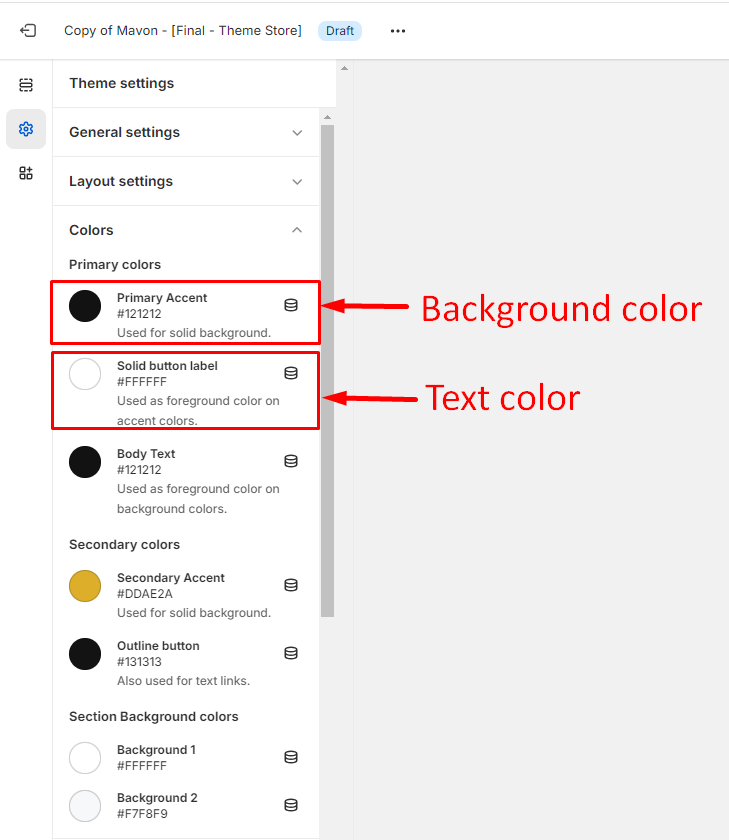 | 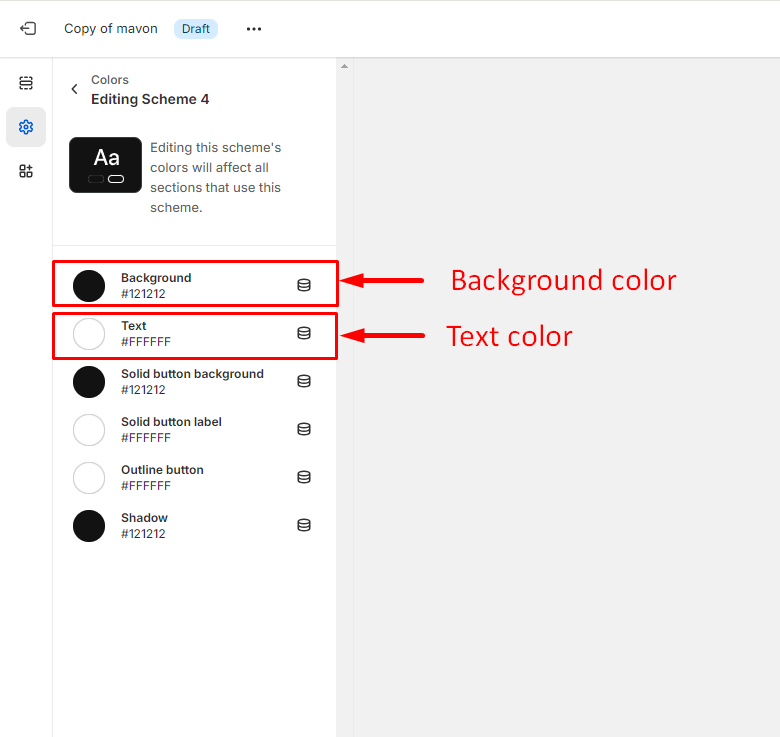 |
| Previous settings (Secondary Accent) | New Settings (Scheme 5) |
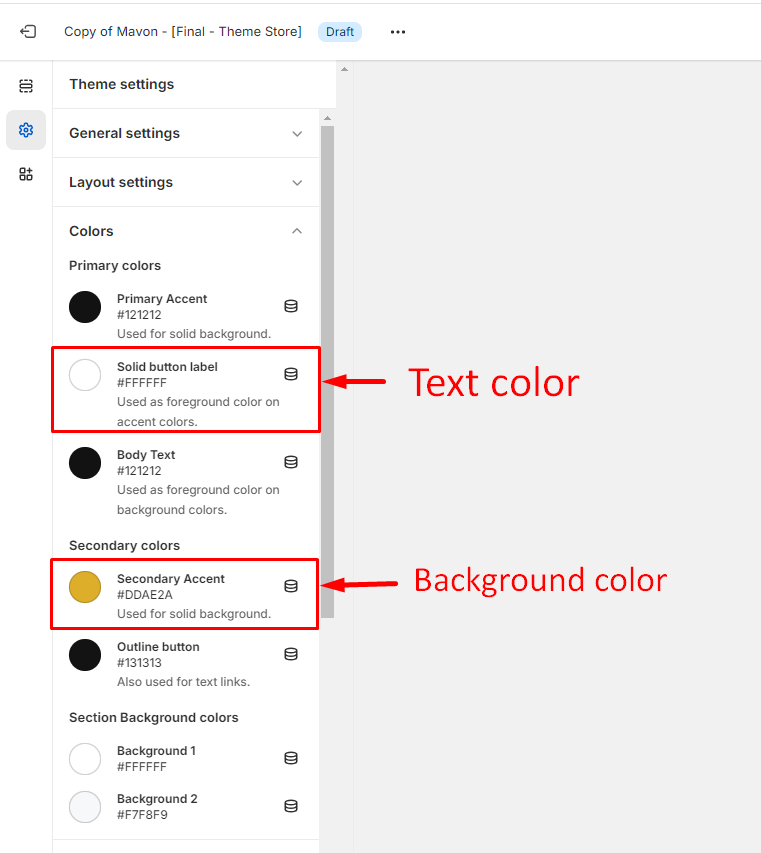 | 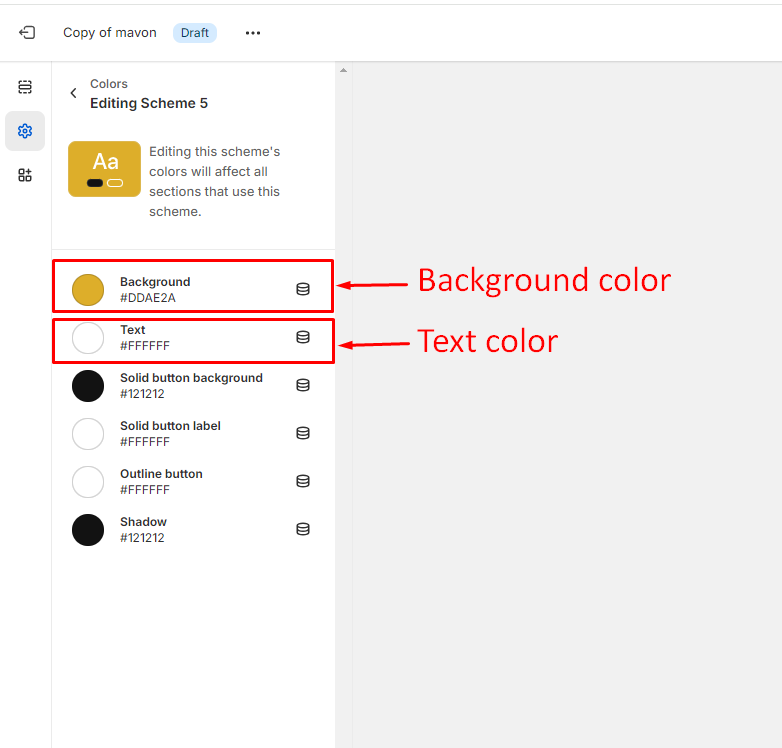 |
If you encounter any difficulties configuring the latest update, we encourage you to contact us for assistance. Our support team is standing by and eager to help resolve any issues promptly.
To reach out to our team, please utilize the contact form provided at https://gloryio.com/contact/
Powered by BetterDocs