Address
304 North Cardinal St.
Dorchester Center, MA 02124
Work Hours
Monday to Friday: 7AM - 7PM
Weekend: 10AM - 5PM
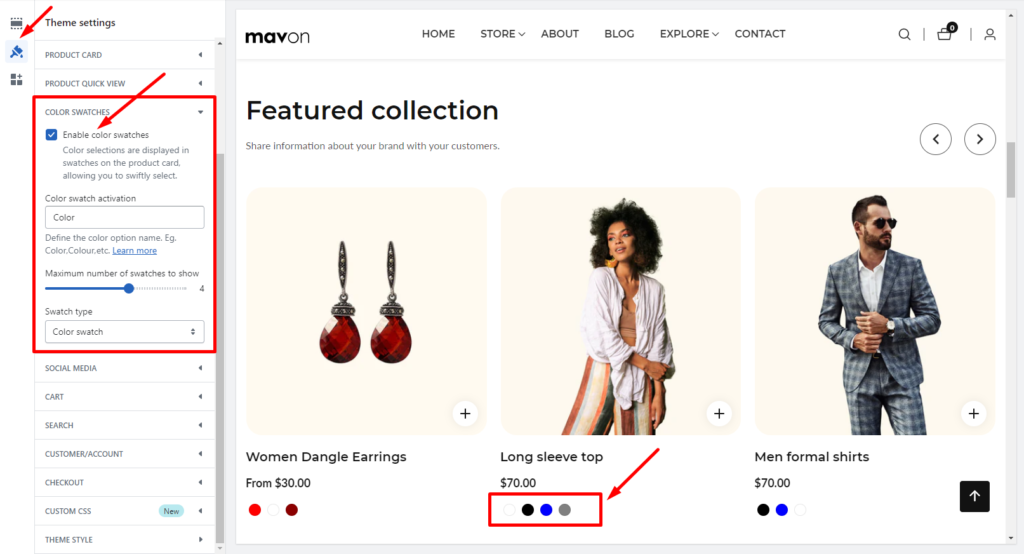
| Settings | Description |
| Color swatch activation | Your variant option name Must be added in this field. Like Color or Colour. |
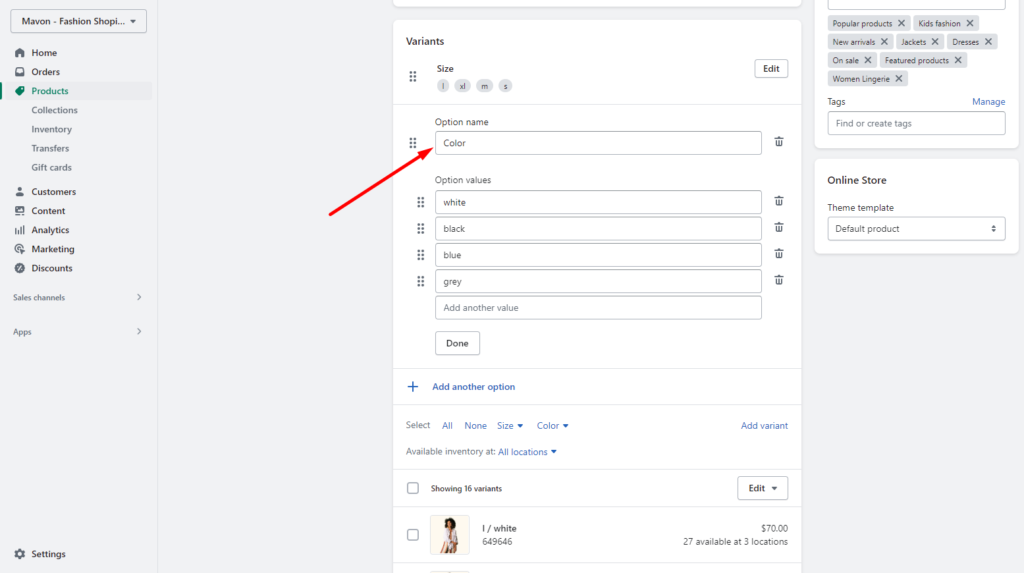
| Settings | Description |
| Maximum number of swatches to show | Swatch color limits can be set. |
| Swatch type | There are two swatch types: Color swatch: Display only color. Variant image: Display variant image. Variant images must be added in the product variant option. |
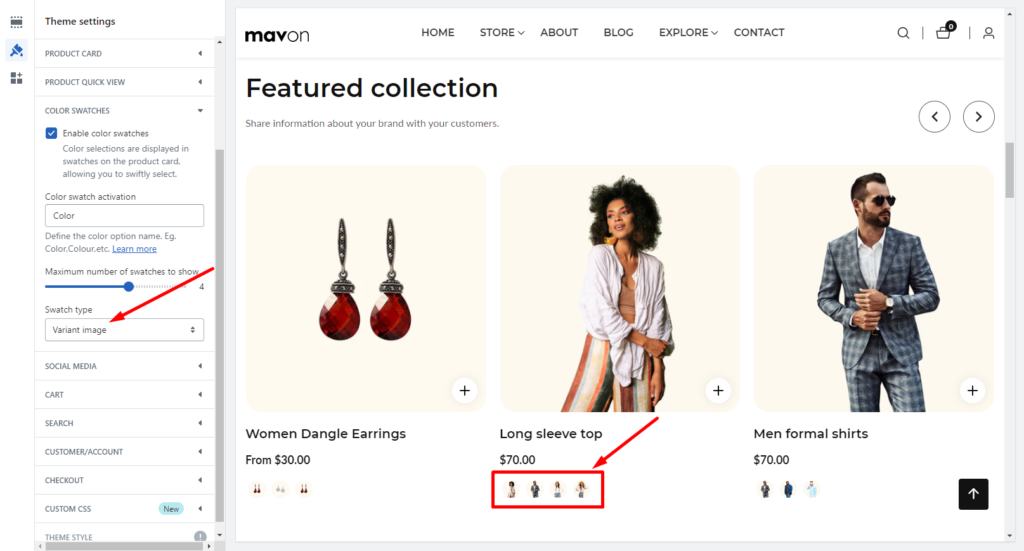
Powered by BetterDocs