Address
304 North Cardinal St.
Dorchester Center, MA 02124
Work Hours
Monday to Friday: 7AM - 7PM
Weekend: 10AM - 5PM
If you sell clothing items that require customers to know their size before they make a purchase, you can add a custom size chart to your product page. This instruction shows you how to setup the size chart.
First, you need to create a page for your size chart content. From your Shopify admin, go to Online Store > Pages then click Add page. Please check out the official Shopify document in case of need.
You can enable size chart on product page in Product template block.
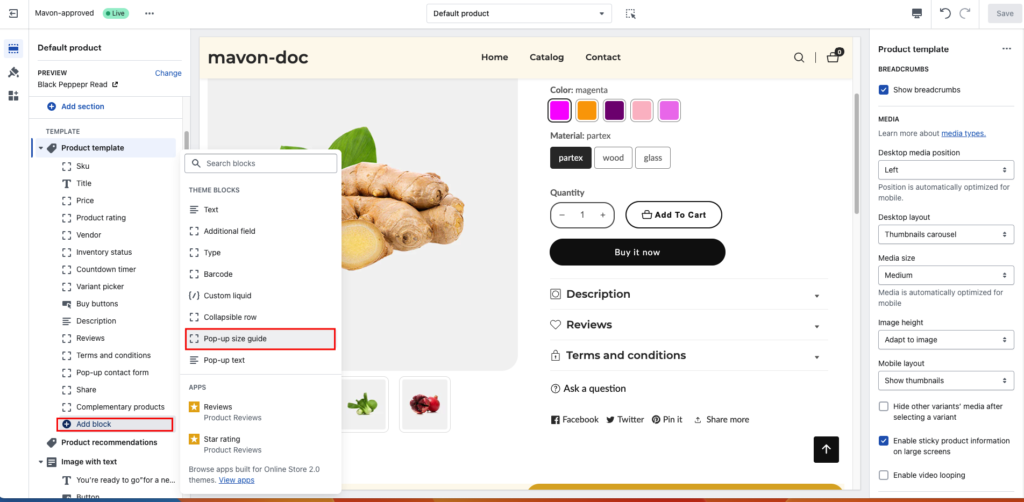
There is an option named Pop-up size guide, and here’s to choose the page that you just created. If a product is eligible, a size chart button should display below the size options. When clicked, it opens a popup that represents the page’s content:
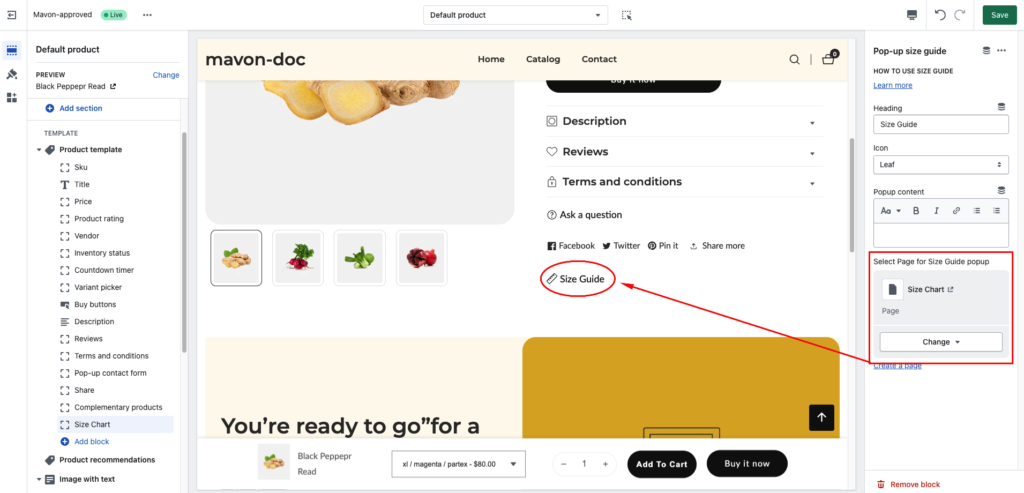
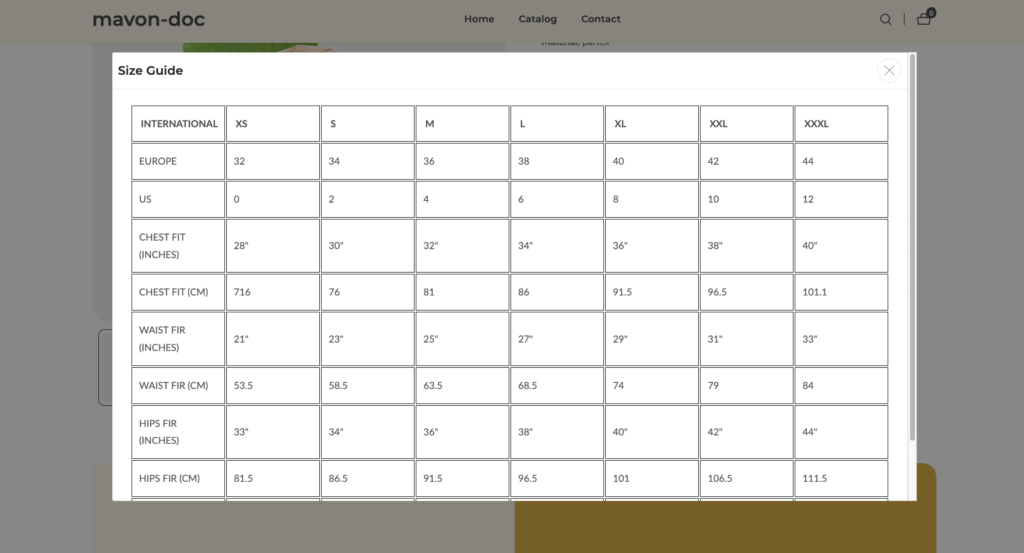
Step 1: Select variant picker from the product page Step 2: Select variant picker type…
Read moreMavon supports displaying custom colors to a specific product variant. see here how you can add…
Read moreColor swatches General settings Settings Description Color swatch activation Your variant option name Must be…
Read moreColor Swatches Configuration Configure custom color swatches for product variants to display visually accurate color…
Read moreMavon supports displaying a countdown timer on a product that counts down to the discount…
Read more