Address
304 North Cardinal St.
Dorchester Center, MA 02124
Work Hours
Monday to Friday: 7AM - 7PM
Weekend: 10AM - 5PM
You can enable right-to-left text support like Hebrew.

Enable RTL Mode
Go to Theme settings > Enable RTL
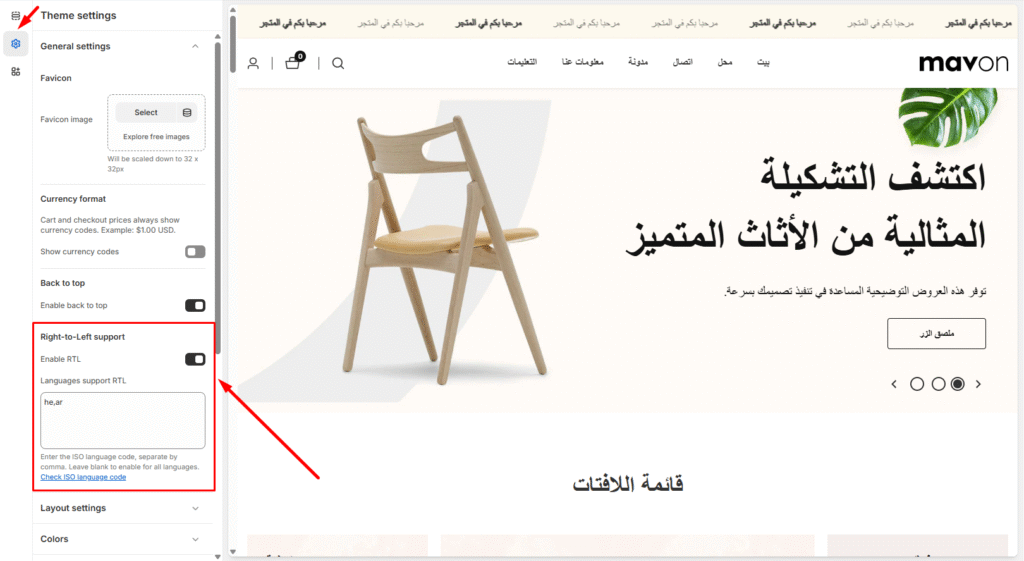
Enter the language iso code that you want it to display from right to left to here. Only works when you add language iso code [Click here for iso code]
Tips
Enter the ISO language code, separate by comma not add any blank space. Leave blank to enable for all languages.
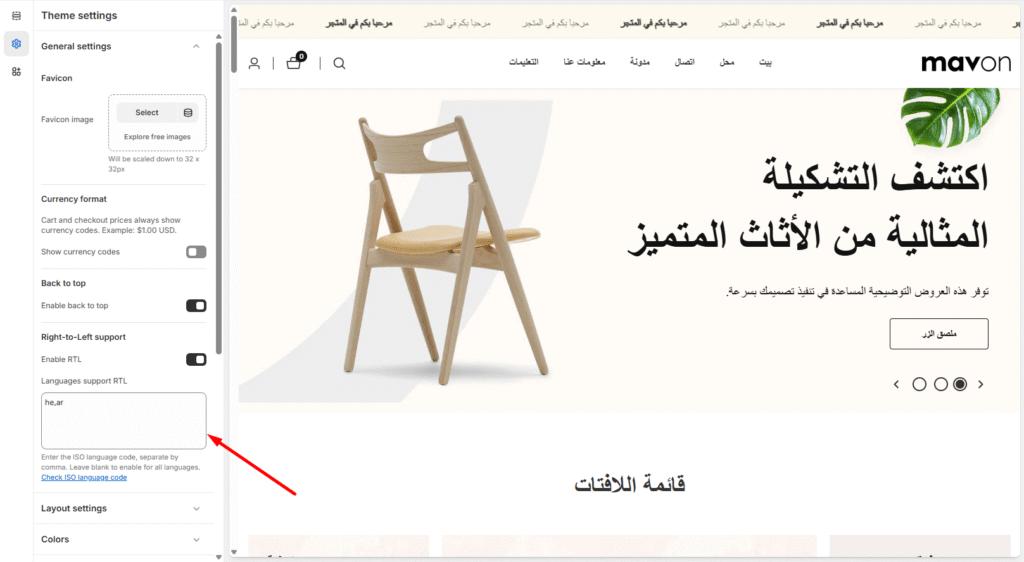
If you are running a Mavon version older than 6.0.0, and you are considering updating…
Read moreMavon Newsletter Popup is an effective tool for online stores to collect emails from website…
Read moreYou can set up the option for customers to pick up their online orders at…
Read moreSteps for add: You can add multiple announcement banners. Click Add announcement to add an…
Read moreNext, you click on the top navigation bar and select the tab Products in the…
Read more