Address
304 North Cardinal St.
Dorchester Center, MA 02124
Work Hours
Monday to Friday: 7AM - 7PM
Weekend: 10AM - 5PM
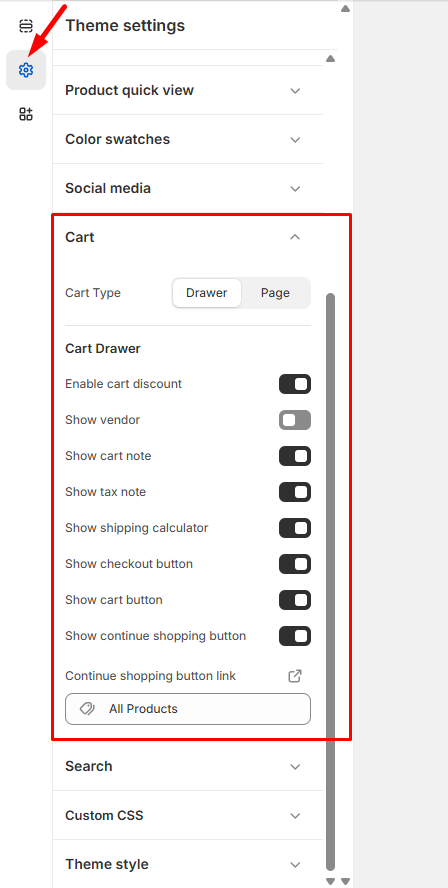
Go to Admin > Online Store > Themes. Find the theme that you want to edit, and then…
Read moreSteps: 01. From your Shopify admin dashboard, go to Online Store > Themes. 02. Find the theme that…
Read moreYou can enable right-to-left text support like Hebrew. Enable RTL Mode Go to Theme settings > Enable…
Read moreGo to Admin > Online Store > Themes. Find the theme that you want to edit, and then…
Read moreGo to Admin > Online Store > Themes. Find the theme that you want to edit, and then…
Read more