Address
304 North Cardinal St.
Dorchester Center, MA 02124
Work Hours
Monday to Friday: 7AM - 7PM
Weekend: 10AM - 5PM
The appearance of the text with icons
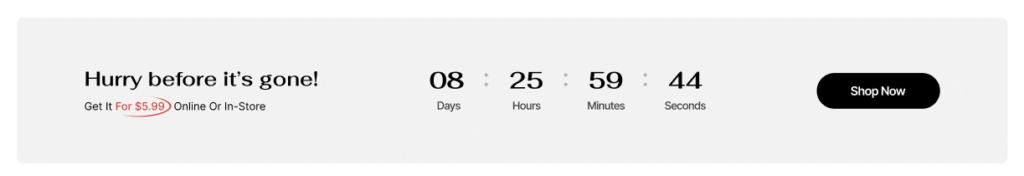
| Settings | Description |
| Layout Settings | Make section full width – Expand banner across entire screen width Background image – Upload promotional background image (e.g., Shape.jpg) Image height – Small, Medium, or Large options Round corner – Enable rounded corners for banner Note: Image height only works when background image is selected. |
| Color Customization | Color scheme – Select overall banner colors (e.g., “Scheme 3”) Highlight color – Custom color for emphasized text ( #D45C54 shown)Show shape – Toggle decorative shape elements |
| Settings | Description |
| Desktop: Padding top | The section’s top inner space height is determined. From 0 to 150 px, will be incremented by 5px. It will affect the desktop. |
| Desktop: Padding bottom | The section’s bottom inner space height is determined. From 0 to 150 px, will be incremented by 5px. It will affect the desktop. |
| Mobile: Padding top | The section’s top inner space height is determined. From 0 to 150 px, will be incremented by 5px. It will affect the mobile. |
| Mobile: Padding bottom | The section’s bottom inner space height is determined. From 0 to 150 px, will be incremented by 5px. It will affect the desktop. |
| Settings | Description |
| Heading | Configure the main promotional heading: Content Settings: ——————— Caption – Optional text above heading Heading – Main promotional text (e.g., “Hurry before it’s gone!”) Subheading – Additional promotional text (e.g., “Get it for $5.99 Online or In-Store”) Text Styling: ————— Text style – Subtitle or Uppercase options Heading size – Small, Medium, or Large Use bold style to emphasize or highlight text color Layout: ———— Content alignment – Left, Center, or Right alignment Mobile devices default to center alignment |
| Countdown Timer | Add urgency with a countdown timer display: Timer Configuration: ———————– Year – Set target year (e.g., 2027) Month – Select target month (e.g., Jan) Day – Choose target day (e.g., 1) Display Settings: ——————- Countdown size – Small, Medium, or Large options Timer displays: Day, Hrs, Min, Sec format Note: Year format example: 2026 |
| Button | Add call-to-action button to drive conversions: Button Settings: —————— Button label – Custom button text (e.g., “Button label”) Button link – Destination URL or search functionality Button style – Primary or Secondary options Button size – Small, Medium, or Large |