Address
304 North Cardinal St.
Dorchester Center, MA 02124
Work Hours
Monday to Friday: 7AM - 7PM
Weekend: 10AM - 5PM
Customize the appearance of form fields, search bars, and input elements across your store.
These settings apply to all input elements including:
Tip: Higher corner radius values create more modern, pill-shaped inputs while lower values create traditional rectangular fields.
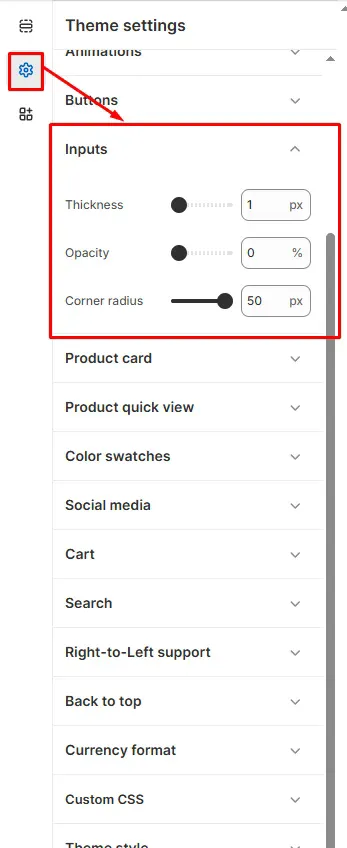
Click Save to apply your color scheme across the entire store.
Connect your social media accounts and customize their appearance on your store. How to Access…
Read moreUpload and customize your brand logos for different sections of your store. How to Access…
Read moreCustomize how products appear on collection pages and throughout your store. How to Access Product…
Read moreConfigure your cart display and functionality to enhance the checkout experience. How to Access Cart…
Read moreRemove the default Shopify branding to create a cleaner, more professional appearance. Steps 01. From…
Read more